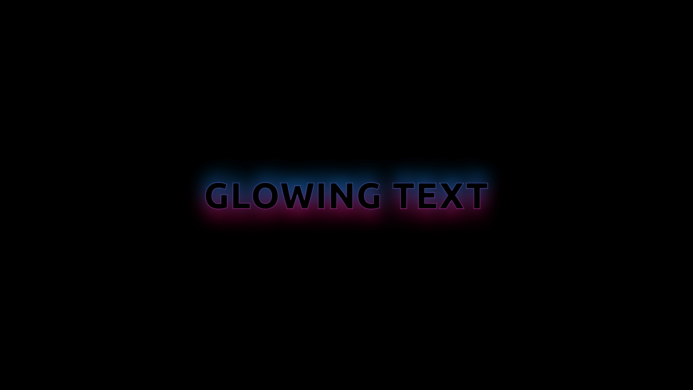
Ready to take your typography to the next level? Say goodbye to boring and hello to the exciting world of glowing text! In this tutorial, we'll show you how to add a dash of spice and a whole lot of fun to your designs. Whether you want to create eye-catching headlines or sprinkle some excitement into your layouts, the glowing text is the secret ingredient that will make your content shine with personality. So, let's dive in and unlock the magic of glowing text that will transform your typography from dull to dazzling.
Step 1: Setting up the HTML Structure
Before we delve into the CSS magic, let's set up the HTML structure for our glowing text. Start by creating a box-wrapper element where we'll place our text. Here's an example of the HTML code:
In the above code, we've created a basic HTML structure with a box-wrapper element that holds our text. Feel free to customize the text content and add any additional elements you'd like to apply the glowing effect to.
Step 2: Adding the CSS Styles
Now that we have our HTML structure in place, let's move on to the CSS part. Open your "styles.css" file or create a new one if you haven't already. Here's an example of the CSS code to create the glowing effect:
In the above CSS code, we've set up the styling for the glowing text effect. Adjust the font size, colors, and other properties to match your design preferences.
Step 3: Testing and Refining
Save your HTML and CSS files, then open the HTML file in a web browser. You should see the captivating glowing text effect in action! Feel free to make further adjustments to the CSS styles to refine the glow effect according to your liking.
Congratulations! You've successfully created mesmerizing glowing text using CSS. By following this step-by-step tutorial, you've learned how to make your typography come alive with personality and charm. Now, let your creativity flow and experiment with different styles, colors, and effects to create truly unique and captivating glowing text designs. Remember, glowing text is an excellent way to make your headlines, call-to-action buttons, and other elements stand out. So, go ahead and create more such fun and creative designs. Happy designing!
