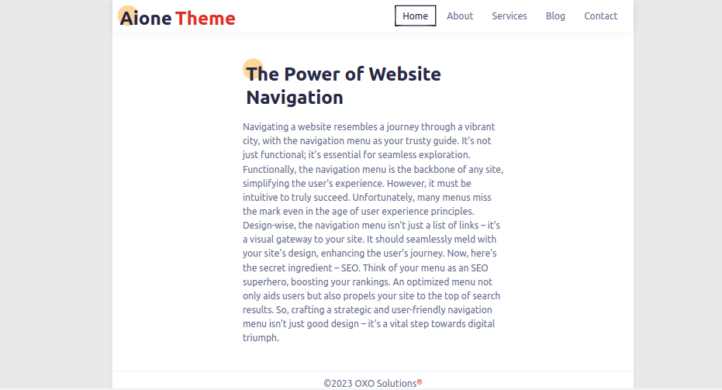
Hello friends! We're back with yet another design bit. Today in this tutorial, we'll show you how to give your menu that wow effect and make it stand out like never before. Whether you want to create eye-catching designs or sprinkle some excitement into your layouts, this menu design will make your website shine with personality. So, let's dive in and unlock the magic that will transform your menu from dull to dazzling.
Step 1: Setting up the HTML Structure
Before we delve into the CSS magic, let's set up the HTML structure for our glowing text. Start by creating an aione-wrapper element where we'll place our content. Here's an example of the HTML code:
In the above code, we've created a basic HTML structure with an aione-nav element and theme-border-animated class that holds our menu. Feel free to customize the text content and add any additional elements you'd like to apply the style to.
Step 2: Adding the CSS Styles
Now comes the fun part - adding some magic to our menu using CSS. Open your "styles.css" file or create a new one if you haven't already. Here's our CSS code:
In the above CSS code, we create the moving border effect using animate-top-right and animate-bottom-left animations. Adjust the font size, colors, and other properties to match your design preferences.
Step 3: Testing and Refining
Before we wrap things up, take a moment to refine and test your design. Fine-tune any elements that need a little adjustment - whether it's tweaking font sizes, colors, or spacing - to achieve the desired level of sophistication and visual appeal. Oh, and don't forget to test your menu on different devices and screen sizes to ensure it looks fantastic across the board. Remember, we want it to shine everywhere!
Congratulations! You've just unlocked the secrets of creating engaging animations using HTML and CSS. By carefully selecting fonts, colors, and styles, you can take your plain old menu and transform it into a visual masterpiece that will turn heads and leave a lasting impression. With your newfound skills, you're now equipped to create websites that will make your projects stand out with style and panache. So, go ahead and create more amazing and creative designs. Happy designing!
