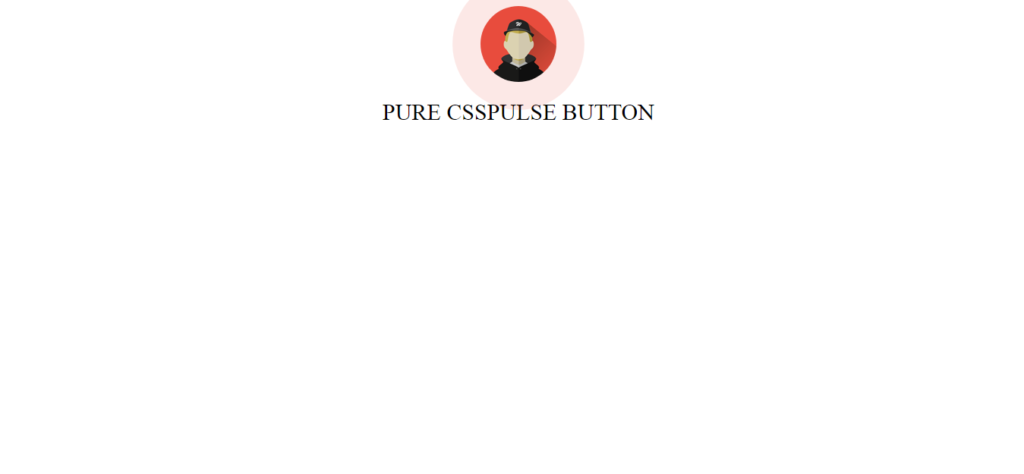
CSS is a powerful thing, that helps in creating amazing designs. Grow and shrink repeatedly or pulse is an effect which designers often look for attract the attention of the website visitor. So, let us dive in the details of creating a pulse button.
Firstly, make two divisions in the HTML layout. One for setting the button and the second for styling the text.
In the CSS structure, background image is added to the button section with an animation name pulse for the duration of 1.25 seconds and for infinite number of times. Upon hovering the button the animation stops as it is set to none on hover property.
The pulse button will appear as below.
